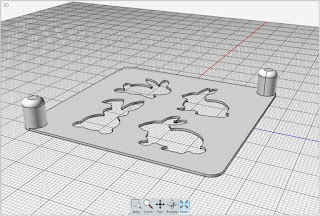Update: I am seeing mixed results and I think it may have to do with how long an object has been drying or the use of a primer. It's not bad; but, I see some smearing on the piece that was primed. It could be that the primer does not absorb the dyes as completely as the ABS-R. We'll keep testing and let you know.
It was absolutely necessary to find a clear top coat that would prevent the alcohol marker dyes from running and perhaps ruin some one's clothes, etc. So, I have scoured the Internet for possible solutions. Little did I know that the solution was right in the little box that I carry with me when I take a 3D printer on the road.
I do want to thank the Krylon support team for going the extra mile in trying to help me find a suitable Krylon top coat directly over the alcohol markers. Unfortunately, their experience was the same as mine even when using water-based varnish.
However, that does NOT mean that Krylon or any of the other top coats that I tested cannot be used AFTER a first coat of something else has been applied FIRST.
Remembering that all of our ZCorp Z450 full-color powder printer parts are finished by dipping them in a glue that most of us generically know as "Super Glue", I decided to try to coat a previously painted surfboard with some super glue I had in my workbox.
While I now believe that any "Super Glue" could be used, I tested Loctite's Super Glue Ultra Gel in the mini tube. It was applied using a Q-tip.
NO SMEARING!!!!
I then waited for it to dry and applied a coat of Tamiya Clear Coat (TS-13) to see if the glue protected the alcohol colors underneath.
NO SMEARING!!!!
Here is the result.
 | |
| Alcohol Colors Coated With Loctite Super Glue (Gel) |
While I think I could have stopped at the super glue coat, I decided to try spraying the piece with a top coat that had previously smeared the colors in earlier tests.
As you can see, the surfboard survived BOTH top coats.
I am VERY, VERY happy!
A lot of what I hope to do with 3D printing from a craft point of view comes under the general category of wearable art. Had I not been able to find a way to prevent the colors from being activated by accident, such as a drink spill, that would ruin a person's clothing, it would have prevented me from using the colorizing methods that I'm enjoying so much and life would be a lot harder.
So, this is a big breakthrough in our colorization tests. A really big breakthrough!